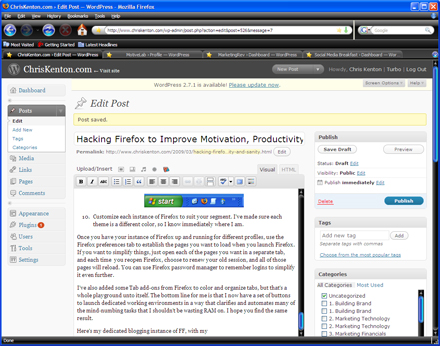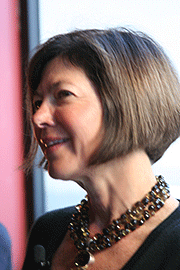I’ve been truly slammed for the past few weeks, with a new SocialRep product release in the works, new customers, and the San Francisco Social Media Breakfast coming up next week. But as they say, if you want something done, give it to someone who’s busy. And this week, I finally found a resolution to a problem that’s been bugging me for months.
If you’ve joined this crazy productivity revolution, where you can run a couple of companies, half a dozen blogs, and a string of online personas, then, like me, you’ve probably reached a point of virtual schizophrenia. I’ve been working for months on finding a strong thread of singularity and simplification in the things I do, without losing the rich variety of channels to connect and create value. I’ve noticed that just the fragmentation of logging in to various separate blogs, social networks and websites has created a very real psychological resistance. I forget which bookmark to follow, which site I’m posting on, which idea was supposed to go where, which means that instead of managing these things on autopilot, I have to actively think about the most mundane tasks continually. Which sucks.
So after searching for more complex ways to simplify–like multi-tenant blog networks, and complex syndication routines–I finally came across a less perfect, but vastly simpler solution. Instead of trying to centralize everything, what if I could create connection “pods” that would segment and automate many of the connection tasks? And I’ve figured out how to do it with Firefox.
Here’s the skinny, and a disclaimer. I’m describing a conceptual routine that I’ve successfully implemented on my computer. I’m not offering a service or technical support. Proceed at your own risk. 🙂
The premise of this concept is simple.
- I want to segment various common web connections and routines: Blogging, Networking, Business, Finance.
- I want to be able to click on one icon, and have all the related connections opened in browser tabs, ready to go.
- I want to customize each browser for each segment so that the working environment is visually distinct.
- I must be able to have multiple segments open simultaneously.
- Sorry, bookmarks won’t cut it. Not even close.
My solution is based on an aspect of FireFox that Web developers rely on–the ability to run multiple instances of the browser, under different user profiles, at the same time. If you have a home computer you share with your family, you might already have separate profiles for logging in to FireFox so that your bookmarks and history are yours alone. But if you take this concept up a notch, you can turn it into the solution I’m running now. The idea is to create a separate profile for each segment you want to manage (e.g. blogging), but then to use an obscure FF parameter to allow that profile to run simultaneously with other profiles. Each profile saves its own preferences, including bookmarks, themes, and session data, so you can customize a work environment for each group.
The result is a set of distinct icons on my task bar. When I click the “blogging” icon, an independent instance of Firefox with a slick Aero Theme opens, and automatically pulls up the admin pages of all my blogs in separate tabs. I use a password manager that assures that all I have to do is click “login”, and I’m ready to post on any blog in seconds. I’ve also customized the admin screens of each blog so they look like their respective blogs. When I click on Finance, a completely separate instance of Firefox opens, in a conservative theme, with my banking and accounting sites automatically opened in separate tabs. It’s awesome. I feel ten pounds lighter.
Here’s how to do it in Windows XP. Other systems may vary, but the concept is the same.
- Click on Start, Run, and type in “firefox.exe -ProfileManager”
- This brings up the Profile Manager. Create the Profiles you want. (Not sure how scalable this is, so be prudent.)
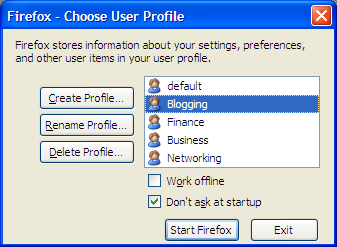
- Unless you want to be forced to select a profile every time you run FF, check the box “Don’t Ask at Startup”
- Now go to your desktop, right click on the desktop and choose “New > Shortcut”. This will be your launch icon.
- Right click on your new shortcut, and choose “Properties”
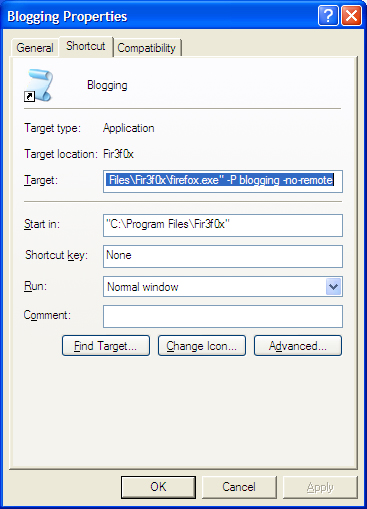
- For your “target” you need to enter the path to your “firefox.exe” file, probably in your Program Files, Firefox directory.
- In the same text field after the path to “firefox.exe”, type “-P Name” (replace “name” with the name of your profile, e.g. Blogging), followed by ” -no-remote”. The “no remote” part allows you to run simultaneous independent instances of Firefox.
- For clarity, you should “Change Icon…” in order to easily distinguish your launch icons. You can find lots of free icons on the web.
- Drag the icon to your task bar.

- Customize each instance of Firefox to suit your segment. I’ve made sure each theme is a different color, so I know immediately where I am.
Once you have your instance of Firefox up and running for different profiles, use the Firefox preferences tab to establish the pages you want to load when you launch Firefox. If you want to simplify things, just open each of the pages you want in a separate tab, and each time you reopen Firefox, choose to renew your old session, and all of those pages will reload. You can use Firefox password manager to remember logins to simplify it even further.
I’ve also added some Tab add-ons from Firefox to color and organize tabs, but that’s a whole playground unto itself. The bottom line for me is that I now have a set of buttons to launch dedicated working environments in a way that clarifies and automates many of the mind-numbing tasks that I shouldn’t be wasting RAM on. I hope you find the same result.
Here’s my dedicated blogging instance of FF, with the slick Aero Theme, with all my blog admin sites ready to go in separate tabs.